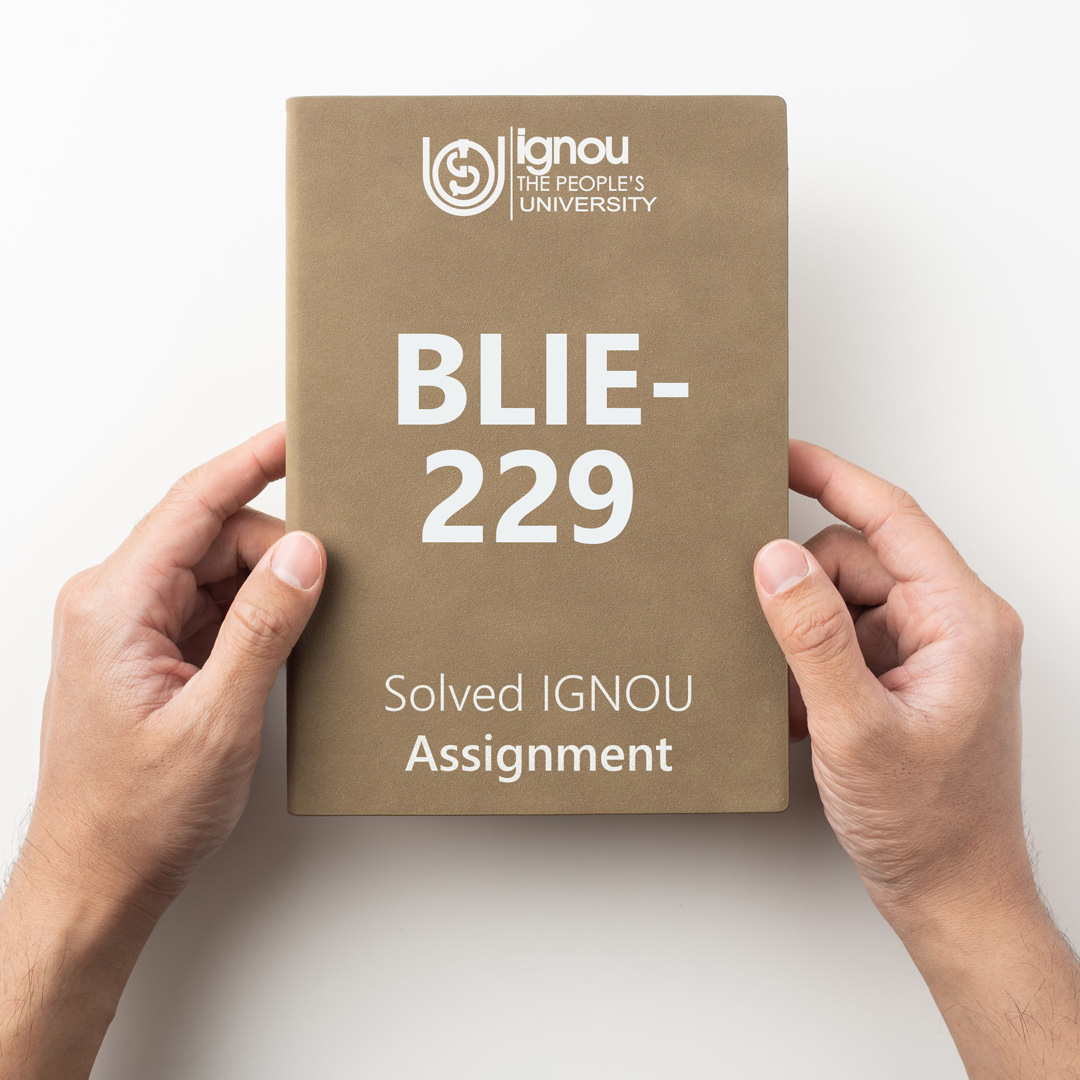If you are looking for BLIE-229 IGNOU Solved Assignment solution for the subject ICT in Libraries, you have come to the right place. BLIE-229 solution on this page applies to 2022-23 session students studying in BLIS courses of IGNOU.
BLIE-229 Solved Assignment Solution by Gyaniversity
Assignment Code: BLIE-229/AST/TMA/Jul.2022-Jan.2023
Course Code: BLIE-229
Assignment Name: ICT in Libraries
Year: 2022-2023
Verification Status: Verified by Professor
I) Answer all the questions in not more than 500 words each. 3×5
1. Why we need RFP? Enumerate essential components for the development of RFP.
Ans) To track the most recent advancements in automated library systems, RFPs created by various libraries, library associations, and ILS experts are an excellent source of information. We can establish requirements, prescribe standards, and demand services from ILS providers and developers by studying RFPs. It serves as a reference manual for ILS designers and managers of library automation. A formal request for bids from suppliers of library systems is known as a request for proposal (RFP).
The RFP fully describes the automated library system's outline, purpose, scope, description, minimum service needs, minimum standards requirements, administration and security concerns, etc. for the ILS provider. The RFP process is helpful in determining the library's objectives and needs, including any future intentions for automation. The requirements for the software vendor are outlined in the RFP, together with the resources that must be purchased, the services that must be provided, the standards that must be supported, and the selection criteria for ILS. It also establishes the timeline for the library automation project.
Similar to how a blueprint aids in the construction of a structure, the RFP serves as the foundational document for constructing automated library systems. A thorough RFP attempts to accomplish two major groups of tasks: 1) aids the library in evaluating integrated library systems; and 2) assists the library in selecting and acquiring the most suitable system.
The process of creating an RFP aids the library in determining its needs, priorities, options, and future course of action for ICT-enabled library services, even though not all libraries in India (or anywhere else) who purchase ILS do so. If a library chooses to employ open source software, it may also serve as a roadmap for customising the ILS in accordance with the objectives and specifications outlined in the RFP.
Components of RFP
Being a structured document is required by the RFP. The following are the elements of a typical RFP:
1 Information about the library's history
a) What are its objectives, vision, and mission?
b) How many services does it provide?
c) What is the size of the user base, circulation, and collection?
2) Detailed Needs Assessment
a) What are the goals of the automated library system?
b) What is required for a library system to comply with standards?
c ) What are the demands for the service level?
d) What are the necessary functional conditions?
3) Vendor name, contact information, and phone numbers
a) Who are the prospective ILS providers that could meet the needs of libraries?
b) How can these suppliers be contacted?
c) Who are the prospective open source ILS third-party service providers?
4) Time period
a) What are the procedures to be followed and when should each be completed?
b) What is the order of importance for the necessary activities?
c) What timetable should be followed for assignment completion?
5) Evaluation standards and procedures
a) What are the essential components that must exist?
b) How could criteria be set up to compare various responses to the RFP?
c) What methodology should be used to assess ILS products?
6) System specs and requirements
a) What essential components of the system must exist?
b) What are the infrastructure needs?
c) What are the specifications at the software level?
7) Request for proposal
a) What format should a quotation follow?
b) What is the price of the system?
c) What prerequisites must be met for on-site services and software updates?
d) How is the Return on Investment (ROI) calculated?
2. Explain acquisition Workflow of Automated Acquisition subsystem.
Ans) Pre-acquisition work and acquisition activities can both be analysed in relation to the acquisition procedure. Before beginning the actual acquisition operation, there are a few necessary tasks that must be completed in the ILS acquisition module.
These are referred to as pre-acquisition work and include:
1) Pre-acquisition Works: The group's primary pursuits include the following:
a) Creation of the supplier's master file:
The vendor/supplier file that supports an unlimited number of vendor records and contains at least the following details must be included in the acquisition module: vendor name, address, code, phone, fax, e-mail ID, contact person, vendor discount, etc.
b) Currency exchange:
This capability is necessary to aid in obtaining foreign documents priced in different world currencies. The accounting and payment of funds based on current currency rates requires the translation of foreign currencies into Indian rupees.
c) Budgetary process management
Spending from the library's accounts is tracked and controlled by the ordering and acquisitions subsystem of the library. When orders are placed, money is committed for use, and when the library receives the materials, money is actually spent. The allocation of the annual book budget for the library is tracked with the aid of fund accounting. Four fundamental steps are included in the fund accounting portion of a typical purchase module in a library automation package:
2) Creation of budget heads: This stage involves creating numerous budget headings in accordance with the library's standard operating procedure. Each budget head is thoroughly explained and can be accessed using a code for quick recall as needed.
3) Main budget allocation: This relates to allocating the funds to the primary budget together with other crucial details like the fiscal year, the budget head, the opening balance, and the total amount allotted or authorised. Before the budget process in the acquisition module is activated, the required minimum dataset must be entered.
4) Budget allocation in different heads: This stage is for transferring the funds to the various budget headings.
5) Budget division: A budget head must occasionally be broken down into many subheads e.g., a book procurement head may further be subdivided into reference books and text books. This phase enables the user to break the budget down into sub-heads or even additional sub-heads.
a) Creation of letter formats:
Different letter types, such as approval letters, purchase orders, cancellation of orders, reminder letters, intimation letters, payment letters, etc., should be generated and printed by an automated acquisition subsystem. The user creates and maintains templates for the appropriate letters in this step.
b) Creation of member database:
The goal of this step is to develop and keep up a member system. It is necessary to connect and incorporate user ideas made (for purchasing different materials) with the member database. A few master records form the foundation of the member database. These include the Category and related privileges, the affiliated institute's name, its departments, branches, divisions, and sections, as well as the member's name and member code. These actions allow for the addition of new members. According to library policy, member codes can be created automatically or manually entered.
6) Acquisition Works: After the pre-acquisition work is finished, the actual acquisition work begins. Regardless of size or type, the acquisition process for procuring documents in computerised libraries can be broken down into four logically connected groups: document-related activities, order processing, accessioning, and payment.
3. What do you mean open source ILS? Compare open source and commercial ILSs.
Ans) Different evaluation criteria apply to freeware and open source ILSs as well as commercial ILSs. These are what they are:
Specific Parameters of Evaluation for Commercial ILSs
Vendor validity: The vendor's or the software development team's reputation is very important. To determine the legitimacy, one should ask the following questions:
Is the vendor a distributor or an agency for the software provider, or does the vendor also develop software?
Is the business localised or does it have a global presence?
How long has the software developer worked in the field of library systems?
How long has the library software that interests you been available?
Who utilises their goods?
The vendor must offer: Training, documentation, and customer support.
6. facilities for adequate training that are free for operators and supervisors
a) to oversee and run the system on a daily basis
b) Software tools and cataloguing tools are used to execute file backup procedures.
c) to load software updates received from the manufacturer, troubleshoot, and fix small issues.
7. Complete documentation (in machine-readable form and hard copy must be included with the package, along with frequent documentation updates and release notes that may be downloaded online or printed locally, including online assistance for modules and OPAC search.
8. The software provider must provide support for the package's data conversion, emergency and on-call support, hardware and software maintenance, and disaster management.
Specific Parameters of Evaluation for Freeware and Open Source ILSs
Public Library Association ALA-approved criteria were suggested for choosing an open source ILS for libraries. When choosing an open source ILS, these characteristics in addition to the general ones mentioned above, must be taken into consideration.
The following are the basic requirements intended exclusively for open source ILSs:
Currency and regular releases: The open source ILS under consideration must include a roadmap for future development efforts and at least two significant releases per year.
Core modules: There must be modules for all essential library functions, including acquisition, cataloguing, circulation, serials control, system administration, and patron access. In the development road map, value-added services that are necessary to maintain library operations must be included.
Standard Data Formats: Facilities for export and import should be supported with the MARC 21 family of standards. A further benefit is the availability of UNIMARC format in addition to MARC 21 standards.
IPR and Licensing: Under the terms of the GNU General Public License, you can download the most recent source code and technical documentation.
User base: Current usage of the product is widespread among libraries.
Scalability: Scalability indicates that there shouldn't be any chance of the database size or activity levels exceeding the software's capabilities.
Developer group: The development of the open source ILS under consideration is ensured by a committed team of programmers, who use cutting-edge technology and create new features and capabilities.
Naturally, Evergreen and Koha, the two most popular OSS ILS in the US, satisfy each of these requirements. Libraries that have already made the decision to select one of these systems must take other aspects into account. A helpful comparison table of factors between these systems was published by the Massachusetts Library Network Cooperative.
II) Write short notes on the following in not more than 200 words each. Each question carries 2 marks. 10×2
1. Evolution of library automation.
Ans) Although the implementation of punched card equipment for use in library circulation and acquisitions dates back to the 1930s (1936, to be exact), the actual library automation began in the early 1970s with the introduction of low-cost PCs and locally developed software to automate library housekeeping tasks.
The entire development era, from 1970 to the present, can be divided into five main periods:
The First Automation Age: This period was characterised by the computerization of library operations using either in-house or commercially produced software. Another noteworthy development of this phase that made use of computer and communication technology for collaboration and cooperation within the library community was the creation of the shared copy-cataloguing system, also known as distributed cataloguing.
The Second Automation Age: The emergence of public access, or the debut of OPAC as a replacement for the conventional card catalogue, was a defining feature of this period of library automation. Significant advancements in resource sharing networks, abstracting and indexing databases, union catalogues, and library consortiums were also made during this time.
The Third Automation Age: Full text access to electronic texts over fast communication channels characterised this age. In this time, digital media archiving was a key component of library automation.
The Fourth Automation Age: The "networked information revolution" era is another name for it. The current period offers an enormous constellation of digital services and contents that are available via the network at any time and from any location, may be used and reused, navigated, integrated, and customised to each user's needs and goals.
The Fifth Automation Age: With the use of Web 2.0 technologies and services, the next generation of library automation leverages participatory, interactive, and collaborative platforms to create user-oriented library services.
2. Authority control.
Ans) According to Mukhopadhyay (2006), the functional requirements for an ILS's cataloguing module cover topics like authority data, bibliographical data, distributed cataloguing, OPAC, reporting, backup and restoration, export and import, and multilingual data processing and retrieval.
The following tools for managing authority data must be supported by the ILS:
Personal, corporate, and topical name headings; title, uniform title, and series entries; and subject headings in a subject authority file are all supported in the MARC authority format.
From authority records, it is possible to generate SEE, SEE ALSO, and NT-BT-RT relationships, and then link those relationships to the appropriate access points in OPAC.
Must allow any bibliographic field to be authority controlled especially the 1xx, 6xx, and 7xx groups in the MARC 21 bibliographic format, and must include tools for authorised users to search, retrieve, and print authority records as well as update them globally.
The ability to compile a list of all citations with authority file violations must be provided, along with support for several thesauri.
a capability that enables the linking of regional catalogue data to globally be linked open authority data, such as VIAF, a service that combines authority data from 25 national libraries and is accessible viaf.org.
3. NewGenLib.
Ans) NewGenLib, sometimes known as NGL, began as a for-profit ILS in 2005 and was turned open source under the GNU GPL in 2008. The partnership between Verus Solutions Pvt. Ltd. and the Kesavan Institute of Information and Knowledge Management, Hyderabad, is what gave rise to NewGenLib. It is an ILS that can be installed on both Windows and Unix-like operating systems. Technical Processing, Circulation, Acquisitions, Serials Management, and Web OPAC, comprising Administration for Parameter Settings and Report Generation, are NGL's five functional modules. The ILS's features include:
Fully web-based architecture that complies with international standards uses open-source, n-tier, and Java-based technologies for scalability, dependability, and efficiency. It also supports online services and permits networking of an endless number of libraries.
Companion software needs include the PostgreSQL RDBMS, the Lucene and Solr text retrieval engines, the Java SDK as a programming environment, and Apache Tomcat as a web server.
Standards are used. International standards including MARC21, ISO 2709, and AACR-2R are followed by NGL. The cataloguing database design is built on a tried-and-true database architecture that adheres to MARC standards and supports both Unicode 4,0 and UTF-16 encoding, enabling it to cover all conceivable languages.
improved services import of MARC data from sites like OCLC and cost-free online databases, extensive setup parameter use when tailoring the software to meet unique requirements, such as managing penalties, numerous security layers and multi-user, Automated email functionality built into various software operations to provide effective communication between the library and users, vendors, queries that are unique to each module.
Acquisition users' online demands, firm commands, purchases made with approval, routine procedures, Unwanted presents, goods that were requested, acquisitions prompted by exchanges, interfaces for web services with supply sources like amazon.com Reporting on management data to help with acquisition management decisions.
4. Principles of open source software.
Ans) Ten principles control how open source software is developed. For a software product to be referred to as open source software, OSI provided a list of ten requirements.
A software product receives an OSI Certified License if it meets the 10 requirements listed below:
Free redistribution: Even if the software is included in a bigger software package, end users must be permitted to redistribute it, and royalties cannot be levied in exchange for this privilege.
Source code: Developers must have unrestricted access to the source code as part of the release.
Derived works: The licence must permit derivative works and modifications, as well as their distribution under the same conditions as the licence of the original software.
Integrity of the author’s source code: The licence might stipulate that renamed modified distributions be used, or that changes be made through patch files as opposed to source code changes.
No discrimination against persons or groups: There must be any bias against any individual or group of individuals in the licence.
No discrimination against fields of endeavour: Anyone's usage of the programme in any endeavour must not be prohibited by the licence.
Distribution of license: The rights associated with the programme must be applicable to everyone to whom it is redistributed without the necessity for those parties to execute an extra licence.
License must not be specific to a product: The same licence may apply when a programme is taken from a larger distribution and utilised.
The license must not restrict other software: By imposing limitations on any software delivered alongside the licenced software, the licence must not contaminate other software.
The license must be technology-neutral: The licence shouldn't be written based on a specific technology or interface design.
5. LAMP Architecture.
Ans) LAMP, or Linux-Apache-MySQL-PERL/PHP, is an acronym. It describes a system that combines the Linux operating system (or any of the Linux distributions described in the previous section), Apache as the web server, MySQL as the backend RDBMS, and PERL or PHP as the programming environment. LAMP architecture is the foundation for the majority of open source applications.
The LIS field isn't an exception. LAMP architecture is the foundation for the open source software that we frequently employ (usually application software) to create and develop library systems and services. For instance, the LAMP framework is used by Koha, E-Print Archive, Joomla, and Emilda.
Apart from the aforementioned Linux-based operating systems, other components of the LAMP architecture are Apache, MySQL, PERL, and PHP. You will receive a very quick introduction to each of these elements in this section.
Apache Web Server
Description: A strong, well-liked, and adaptable Web server is Apache httpd. It complies with HTTP/1.1 and is open source and licenced under the GPL. Apache is quite extensible and customizable. By creating "modules" with the help of the provided API, it can be customised. Despite having its roots in the Unix realm, Apache is compatible with practically all versions of operating systems, including Windows and other Linux distributions.
Availability: accessible via http://httpd.apache.org contrary to the GNU General Public License.
Dependencies: None
Remark, if any: Currently, Apache Web server is used by roughly 90% of Internet host machines.
6. Digital collections Vs Digital library.
Ans) Large-scale digital collection creation has made significant progress during the past ten years. It is crucial to differentiate between digital collections and digital libraries. What precisely falls under the notion of a digital library is unclear. While digital libraries are the mechanisms that "bring digital collections to life, make it usefully accessible, useful for achieving tasks, and connect them with communities," digital collections are "raw content." Only when the collections are accompanied by a useful content and interpretation matrix do they gain value. We should therefore make sure to create digital libraries rather than merely digital collections.
To create synergy, care should be taken to surround collections with the right metadata that provides context and interpretation. The time has come to "create vast, all-encompassing digital collections that scholars, students, and other researchers can utilise more easily than they use the book-based collections," according to the report. Future digital libraries will likely have three main traits.
A thorough compendium of useful resources for research, education, and learning.
Easily reachable by users of all kinds.
Supervised and maintained by experts.
Digital libraries are a significant field of computer science application because to the information explosion, large bandwidth data networks, and promise of Internet-based technologies, such as the Web.
7. SOUL (Software for University Libraries) ILS.
Ans) One of the first ILS projects in India is called SOUL. The development of ILMS by INFLIBNET in cooperation with DESIDOC marked the beginning of the SOUL tale. Later, INFLIBNET made the decision to create a cutting-edge, user-friendly Windows-based system that will have all the features and amenities offered by other ILSs on the market.
As a result, SOUL's initial release (version 1.0) occurred in February 1999 at Nagpur's CALIBER-99 conference. As a backend for storing and retrieving data, SOUL employs RDBMS on the Windows NT operating system. Six modules make up the SOUL: Administration, Acquisition, Cataloging, Circulation, Serials Control, and OPAC. To handle numerous tasks often done by university libraries, the modules have further been separated into sub-modules.
SOUL version 1.0 has the following features: a window-based, user-friendly system with numerous help messages at a reasonable price, System built on a client-server architecture that allows for user scalability, RDBMS MSSQL is used to organise data, programme for many users with no restrictions on concurrent access OPAC with web access that is user-friendly, supports CCF & AACR II, ISO 2709, and other bibliographic standards for export & import facilities. enables the creation, viewing, and printing of records in regional languages, LAN & WAN environments are supported, and University library version and college library version are both versions that are offered. Known as SOUL 2.0, the second iteration of SOUL was made available in January 2009.
MS-SQL and MySQL are the two back-end DBMS choices offered by SOUL 2.0. International standards like the MARC 21 bibliographic format, the Universal Character Sets based on Unicode for multilingual bibliographic records, and the NCIP 2.0 and SIP 2 based protocols for electronic surveillance and control are all supported by SOUL 2.0. MARC-XML is the industry standard for export/import and supports cataloguing of nearly any form of material, including e-books, e-journals, and other electronic resources.
8. Live webcast.
Ans) The idea of doing live or on-demand webcasts has become more popular than ever with the introduction of high-end streaming media technology. With no restrictions on physical or geographical boundaries, webcasting enables us to spread the reach of audio/video programmes throughout the entire world. Both live and on-demand webcasting are possible. The following describes a live webcast and On-Demand Webcast:
Live Webcast The delivery of audio or video to personal computers with Internet access that is either live or recorded in advance. A person who opens a link to a live video clip joins the currently running live event. Fast-forward, rewind, and pause functions are not available because the event is occuring in real time. Live Webcasts work best for high-demand live presentations to sizable, dispersed audiences. By accessing a website from their desktop, participants can participate in these online presentations.
Real-time communication between the teacher and students takes place. In a chat window during the presentation, participants can type questions for the presenter. Web casts mimic the appearance and atmosphere of a live event, and they can even be recorded for later viewing by anyone who missed the live webcast. Furthermore, this approach is less expensive than satellite transmission.
On-Demand Webcast: Users can request pre-recorded video, which are then delivered or streamed. When a consumer clicks a link to an on-demand clip, they watch the entire clip. The user can pause, fast-forward, or rewind the clip. As a result, recorded snippets or archived live events can be used to produce on demand broadcasts.
9. Features of DSpace.
Ans) The digital information in DSpace is displayed in a Community and Collections-organized tree structure. The Java freeware search engine Lucene integrated inside can be used to search for specific objects or to browse the tree structure. Each item receives a metadata description and downloadable files.
Full-text search: For full-text searching, DSpace can process uploaded text-based content. Users can conduct searches using specific keywords that do not exist in the offered description but only in the content itself.
Navigation: In DSpace, users can navigate to pertinent content by:
Searching in the retrieved full-text or metadata for one or more keywords.
Faceted searching in any field that is offered in the item description.
Via an outside source, such as a handle.
The user views a specific index, like the title index, then browses through it to look for interesting items. This is another crucial method of discovery in dspace.
Supported file types : DSpace may host any sort of uploaded file, even though it is most recognised for hosting text-based items like academic communication and electronic theses and dissertations (ETDs). As soon as a file is ingested into DSpace, it is stored on the file system as a stream of bits without a file extension, hence the term "Bitstreams" for files deposited there.
Optimized for Google Indexing : DSpace has added particular metadata to the page head tags that makes it easier for Google Scholar to index the content. Over 60% of visitors to well-known DSpace repositories come from Google pages.
OpenURL Support: DSpace supports the OpenURL protocol via SFX server, a linking server programme. If an SFX server is installed, DSpace will automatically use the Dublin Core information to display an OpenURL link on each item page.
10. Greenstone user interface.
Ans) Although the user interfaces of various Greenstone collections may at first glance seem to be strikingly similar, each one can offer a variety of search, browse, and display features, depending on the access restrictions, the types of documents that make up the collection, and the metadata attached to those documents. As a creator of a digital library, you can specify the features you want your collection's end user experience to have while developing it.
1. Collection Searching: There are several ways to search collections in Greenstone. They can be divided into "simple search" and "form-based search," which are the two primary kinds.
a) Plain search:
Simple - By choosing the appropriate index from the drop-down box, users can either limit their search to a particular index or conduct a word or phrase search in the entire text of the document.
b) Form-based search
Simple - Users can do word or phrase searches across many fields.
2. Document Browsing: Greenstone allows users to browse through a collection of documents based on particular metadata fields. The navigation bar on the collection home page displays the available browse elements for the collection. It is possible to browse classification-like structures at multiple levels hierarchically.
3. Presentation of Search Results: When utilising Greenstone, visitors view web pages that are generated "on the fly" as needed rather than being pre-stored. This includes the visual presentation of individual papers as well as the browse and search results. An individual who has obtained a document may:
a) Read the entire piece of content or condense it in a document with full-text tags).
b) Whether to highlight search phrases that match.
c) Remove the document so that you can view it in another window.