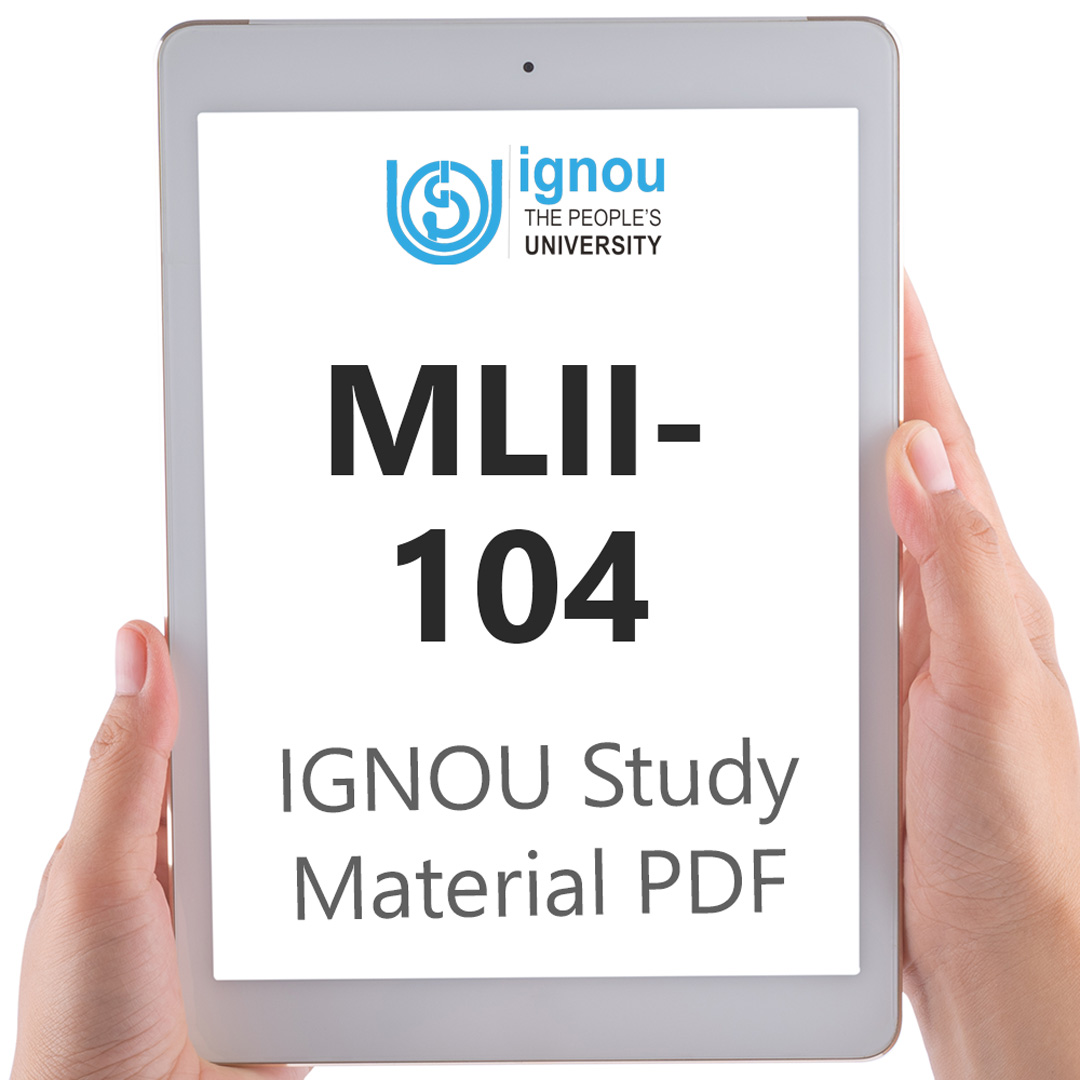If you are looking for MLII-104 IGNOU Solved Assignment solution for the subject Information Communication Technologies: Applications, you have come to the right place. MLII-104 solution on this page applies to 2022-23 session students studying in MLIS courses of IGNOU.
MLII-104 Solved Assignment Solution by Gyaniversity
Assignment Code: MLII-104/AST/TMA/Jul.2022-Jan.2023
Course Code: MLII-104
Assignment Name: Information Communication Technologies-Applications
Year: 2022-2023
Verification Status:Verified by Professor
1.1 Define database. Discuss various types of databases of Library and Information Science.(10)
Ans) Database: A database is a collection of information that is set up so that anyone who needs it can find it and use it. A database is set up so that many people can get information from it for many different reasons and in many different ways.
Databases of Library
Catalogue databases: These kinds of databases show what a library or group of libraries that make up a library network has in its collection. These databases list the types of collections that the library has, such as monographs, journal titles, and other items. They just give references to the documents and their call numbers, which makes it easy to find the documents.
Databases of Information Science
Bibliographic databases: These types of databases contain citations or bibliographic references sometimes along with brief abstracts of literature. They tell the user what the full text is about, where to find it (e.g., journal title, conference proceedings), and if it is just a list of citations or a summary or abstract of the original documents covered. Bibliographic databases have a list of bibliographic records, each of which has a different combination of the following:
Document number.
Author.
Title.
Source reference.
Abstracts.
Full text.
Key words or phrases, or indexing terms.
Citations, including how many references there are in total.
The document's language.
Call the number or address.
Each of these things is called a "data element," and each of them is shown by a "field." There are different formats for bibliographic records, and there is a lot of difference between them. It's important to note that, with the exception of abstracts, the above-mentioned parts of a document don't usually tell you anything about the text itself. Instead, they just tell you where you can find the information. Of course, if a good, informative abstract is given for each reference, it can give the user useful information and make the database more useful.
2.1 Discuss the chronological evolution of library automation software. Also make comparison of the Generations of LMSs.(10)
Ans) Software upgrades are done all the time. LMSs are no exception. A close look at how LMSs have changed over time shows that they can be split into four generations based on how complex their features, integration options, and ability to connect to other systems are. From the middle of the 1970s until now, LMSs have grown in all parts of the world. They can be put into one of these four time periods.
The first generation of LMSs were made up of separate modules that didn't work together very well or at all. The most important parts of these systems were the circulation module and the cataloguing module. They were built to run on specific hardware platforms and proprietary operating systems.
When UNIX and DOS-based systems came out, the second generation of LMSs could be used on different platforms. The LMSs of this generation linked systems together to do certain tasks and were either command-driven or menu-driven.
The third generation of LMSs were based on relational database structures and were fully integrated. They were based on a number of different standards, which was a big step toward connecting open systems. This generation has made colour and GUI features like windows, icons, menus, and direct manipulation the norm and standard. They work in a client-server arrangement.
The fourth generation of learning management systems is based on web architecture and makes it easy to connect to other servers over the Internet. These systems let you access multiple sources of information from a single window and allow digital archiving.
LMSs have evolved over time to give us an easy-to-use user interface that lets us access multiple sources and services from a single multimedia interface. Also, the newest LMSs let you make custom reports, manipulate data, and look into different scenarios, so they have the potential to
Comparison of the Generations of LMSs
In the first generation of LMSs, the programming language was very low level, but in the second generation, you could also use CONOL, PASCAL, and C. The $LG and OOPS languages were used in the third and fourth generations.
In the first generation, the operating system was built in-house. In the second generation, there were proprietary and MS-DOS systems. In the third generation, there were UNIX and Windows. In the fourth generation, UNIX, Windows, and Linux were all used.
3.1 Define SDI. Also explain the components and operational features of SDI.
Ans) H. Peter Luhn came up with the first definition of SDI in 1961. He said, "The Selective Dissemination of Information is the service within an organisation that helps move new pieces of information, from whatever source to the parts of the organisation where they are most likely to be useful for current work or interests."
Components and Operational Features of SDI
User’s Profile: In the user's profile, it says what information the user needs. This has general information about the user, like their name, department, project, division, programme, employee ID, phone, fax, contact email ID, and other details. In terms of the information needs, this could be a series of one or more statements. The user is asked to give a short summary of what he wants to research. He may also give keywords, phrases, descriptors, classification numbers, and anything else he knows.
Document Profile or the Database: A master database of bibliographic items in the library is one of the requirements for SDI service. This can be totally internally generated or totally outsourced (got developed by an outside agency) or the internal database may be supplemented with inputs from outside databases. This database may have information about books, journal articles, standards, patents, conference papers, theses, research reports, and other types of documents, such as abstracts and bibliographic information.
Computer Hardware: Initially, SDI service was given out by hand. Later, different kinds of automated systems, from punched cards to main frames to desktop PCs, were used. Now, to render SDI, we need the right computers in the library and LAN or WAN connections between the users' computers. If SDI is offered with the help of external databases, it needs to be connected to the Internet.
Software: SDI needs software to be able to run. In addition to the software needed to build the master database, you also need programmes to run the SDI queries and print out matches on a regular basis. This could be made in-house or bought from a third party. SDI is built into a number of Integrated Library Automation Packages. It's pretty easy to make SDI software locally.
User Interface: Most advanced SDI systems have User-Interface modules as part of their SDI software. The end user can fill out his profile, change it if he needs to, and see statistics about how he uses the system (how many references were brought to his notice over a period of time, how many were relevant etc.). The intermediary, who is usually a librarian, can make queries online, test the results, use user feedback, change the query, etc. In these situations, it's important to have a good user interface.
4.1 Explain various modes of accessing the internet. 5.0
Ans) The phone lines are the most common way for most people to connect to the Internet. When a user calls the service provider from home or work, the service provider connects them to the Internet service network. With this set-up, a user can connect to phones in almost any part of the world. Since more and more service providers are starting to offer faster and faster ways to connect to the Internet, people who want a faster connection than dial-up have more than one choice.
There are two main kinds of ways to connect to the Internet: dial-up access and direct or dedicated access. There are two kinds of dial-up connections: analogue and digital.
Analog Dial-up Connection
Dial-up access to the Internet is the most common way that is used by individuals and small organisations to connect to the Internet. A user connects to the Internet by dialling to the Internet service provider via a modem and a regular telephone line, i.e., Public Switched Telephone Network (PSTN) (PSTN). Dial-up connections to the Internet are not permanent connections.
Dial-up connections are less expensive as compared to the dedicated leased connection. It costs the least to connect to the Internet this way. A typical dial-up Internet connection in India costs anywhere from Rs. 300 to Rs. 1,000 per month for 100 to 500 hours. A dial-up connection needs very simple hardware and software that doesn't cost much. Even though dial-up connections to the Internet are the cheapest, they have some problems. Dial-up connections are slow and not as reliable as other kinds of connections. The speed of a dial-up analogue connection is based on how fast the modem is.
Digital Subscriber Line (DSL)
Digital Subscriber Line, or DSL, is a type of technology that uses the existing copper phone line, which is also called a "twisted pair." It uses complex digital coding to use more of the space already on the wire without getting in the way of regular phone calls. This technology greatly increases the amount of digital data that can be sent over regular phone lines. It skips the conversions from analogue to digital to analogue and sends data directly in digital format. Both the phone company's office and the user's home or office must get new equipment. The DSL speeds are tied to the distance between the customer and the telecommunication central office. Most of the time, the user must be within 3.5 miles of a phone company switching office. The DSL offers data download rates up to 6 Mbps, depending on the variant supplied and distance from the nearest DSL service provider’s exchange.
Write short notes on any two of the following: (10)
a) RAID Technology
Ans) RAID technology is a big step forward in the field of secondary storage. The idea of RAID has grown into a complex set of different RAID architectures. The main goal of RAID is to even out the very different rates at which discs, memory, and microprocessors improve performance. Every two to three years, the amount of RAM has quadrupled, but disc access times are only getting faster by less than 10% per year, and disc transfer rates are only getting faster by about 20% per year. Even though disc sizes are getting bigger quickly, improvements in speed and access time are much smaller. Using a large number of small, independent discs that work together as a single high-performance logical disc solves the speed and access time problem. Data striping is a method that uses parallelism to improve the speed of a hard drive. Disk striping is a good example of parallelism, which is an important idea that we see more and more in system configuration.
b) Digital reference service
Ans) In this age of quickly changing technology, researchers need to find information that is useful, real, and easy to check as quickly as possible. To meet this need, libraries and information centres must add ICT to their regular reference service. Libraries use these technologies to keep digital collections, get information from digital or electronic sources, and give out information in digital or electronic form. With the rise of digital libraries and the Internet, traditional reference services are no longer the same as they used to be. Many businesses that aren't libraries now offer digital reference services to their clients. Some are free, but some cost money. In digital reference service, questions and answers are sent and received through the web, which is a good way to get fast answers to questions. In order to provide digital reference service, the reference librarian gets questions through e-mail or a web interface, figures out what the question is about, and then decides what to do next. He looks over the request and finds out what kind of information is needed.