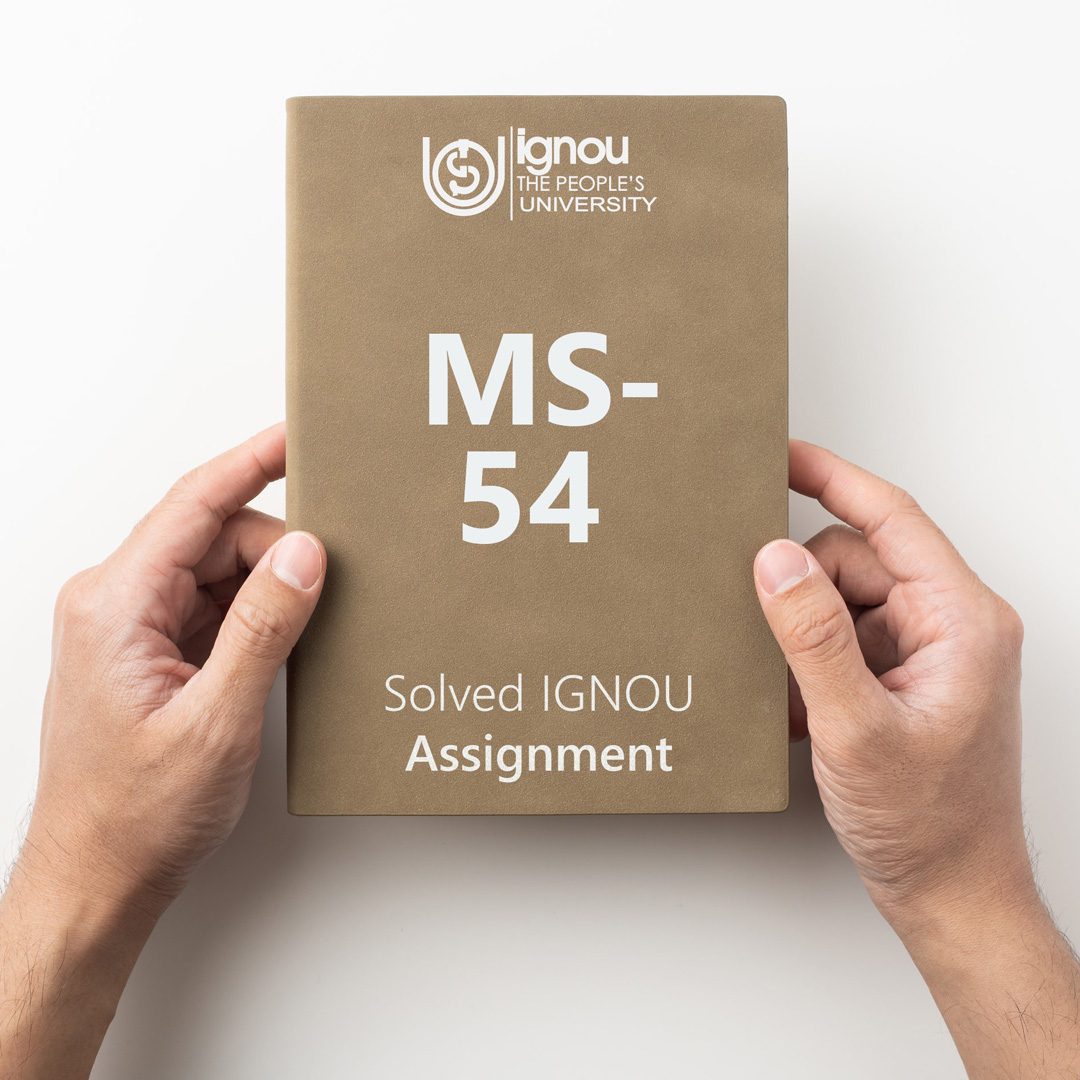If you are looking for MS-54 IGNOU Solved Assignment solution for the subject Management Information Systems, you have come to the right place. MS-54 solution on this page applies to 2023 session students studying in PGDOM, MBA, MPB courses of IGNOU.
MS-54 Solved Assignment Solution by Gyaniversity
Assignment Code: MS-54/TMA/JAN/2023
Course Code: MS-54
Assignment Name: Management Information Systems
Year: 2022-2023
Verification Status: Verified by Professor
Attempt all the questions and submit this assignment to the coordinator of your study centre. Last date of submission for January 2023 session is 30th April 2023 and for July 2023 session is 31st October 2023.
Q1) Discuss the information requirements for different decision-making stages with suitable examples.
Ans) Effective decision-making is critical to the success of any organization. To make informed decisions, decision-makers need access to accurate and timely information. The type and amount of information required depends on the stage of the decision-making process. In this article, we will discuss the information requirements for different decision-making stages with suitable examples.
Intelligence Stage
The intelligence stage is the initial stage of decision-making where decision-makers become aware of a problem or opportunity. In this stage, decision-makers need information to identify problems, opportunities, and emerging trends. Some examples of the information required in the intelligence stage include market research reports, industry publications, and customer feedback.
For example, a company that produces electronic devices may conduct market research to identify emerging trends in the market, such as the demand for more energy-efficient devices. The company may also analyse customer feedback to identify areas for improvement in their existing products.
Design Stage
The design stage is the second stage of decision-making where decision-makers develop alternative solutions to the problem or opportunity identified in the intelligence stage. In this stage, decision-makers need information to evaluate alternative solutions and select the best course of action. Some examples of the information required in the design stage include cost estimates, technical specifications, and feasibility studies.
For example, a company that wants to introduce a new product may need to conduct a feasibility study to determine the technical and financial feasibility of the product. The company may also need to estimate the cost of production and identify potential suppliers.
Choice Stage
The choice stage is the third stage of decision-making where decision-makers select the best alternative solution identified in the design stage. In this stage, decision-makers need information to evaluate the risks and benefits of each alternative solution and select the best one. Some examples of the information required in the choice stage include risk assessments, cost-benefit analyses, and performance metrics.
For example, a company that is considering investing in a new manufacturing plant may need to conduct a cost-benefit analysis to determine the potential return on investment. The company may also need to evaluate the risks associated with the investment, such as changes in market demand or regulatory changes.
Implementation Stage
The implementation stage is the final stage of decision-making where decision-makers put the selected solution into action. In this stage, decision-makers need information to monitor the progress of the implementation and adjust as necessary. Some examples of the information required in the implementation stage include performance reports, customer feedback, and employee feedback.
For example, a company that has implemented a new production process may need to monitor the performance of the process to ensure that it is meeting its objectives. The company may also need to solicit feedback from customers and employees to identify areas for improvement.
In conclusion, the type and amount of information required for decision-making varies depending on the stage of the decision-making process. In the intelligence stage, decision-makers need information to identify problems, opportunities, and emerging trends. In the design stage, decision-makers need information to develop alternative solutions. In the choice stage, decision-makers need information to evaluate the risks and benefits of each alternative solution and select the best one. In the implementation stage, decision-makers need information to monitor the progress of the implementation and adjust as necessary. By providing decision-makers with the information they need at each stage of the decision-making process, organizations can make informed decisions that lead to success.
Q2) What design considerations in online systems are especially important for it or different from conventional systems, and in what way? Give examples.
Ans) The design considerations for online systems are distinct from conventional systems because of their unique nature of being available to users through the internet. Unlike traditional systems that may rely on physical devices or infrastructure, online systems operate in a distributed environment, relying on internet connectivity to function. This presents a unique set of challenges and design considerations that must be considered. Some of the most important design considerations for online systems, along with examples.
Scalability: Online systems must be designed to handle a potentially large and growing number of users. As such, scalability is an essential consideration. Online systems must be able to handle increased traffic and user load without sacrificing performance or availability. For example, a social media platform must be designed to handle millions of users accessing the site simultaneously. This is achieved using horizontal scaling, where additional resources are added to the system as user demand increases.
Availability: Online systems must be available to users 24/7, which means that system uptime is a critical consideration. Any downtime can lead to lost revenue, decreased user satisfaction, and even reputational damage. For example, a payment processing system must be always available to ensure that transactions can be processed without delay.
Security: Online systems must be designed with security in mind to protect user data and prevent unauthorized access. This includes implementing measures such as encryption, multi-factor authentication, and access control. For example, an online banking system must be designed with robust security measures to prevent fraud and data breaches.
Performance: Online systems must perform quickly and efficiently to provide a good user experience. Slow load times or laggy interactions can lead to user frustration and abandonment. Performance considerations include optimizing database queries, caching frequently accessed data, and minimizing the number of network roundtrips required to complete a task. For example, an e-commerce platform must be designed to load product pages quickly to avoid losing potential customers due to slow performance.
Usability: Online systems must be designed to be easy to use and navigate for users. This includes considerations such as user interface design, information architecture, and accessibility. For example, a web-based email system must be designed to make it easy for users to compose and send emails, as well as manage their inbox.
Integration: Online systems must often integrate with other systems or services, such as payment gateways or social media platforms. As such, integration considerations are essential for online system design. This includes designing APIs and ensuring that data is transmitted securely between systems. For example, a customer relationship management system must be designed to integrate with various marketing and sales tools to provide a seamless user experience.
Monitoring: Online systems must be monitored to ensure that they are performing optimally and that any issues are detected and resolved quickly. This includes implementing monitoring tools and processes to monitor system health, performance, and security. For example, a website must be monitored to ensure that it is always available and performing optimally.
Designing online systems requires a different set of considerations compared to conventional systems. These considerations include scalability, availability, security, performance, usability, integration, and monitoring. By taking these factors into account, online systems can be designed to provide a good user experience while also meeting the needs of businesses and organizations.
Q3) What do you mean by data communication? Discuss various types of electronic Signals.
Ans) Data communication refers to the process of exchanging digital information between two or more devices over a communication channel. It involves the transmission of data from a sender to a receiver in a way that is understandable by both parties. Data communication can take place over a variety of communication channels, including wired and wireless networks. Electronic signals are how data is transmitted between devices in data communication. There are several types of electronic signals, including:
Analog Signals: Analog signals are continuous, wave-like signals that vary in amplitude and frequency over time. They are used to represent analog data, such as sound or video, and are typically transmitted over an analog communication channel, such as a telephone line or radio frequency. Analog signals are susceptible to noise and interference, which can cause errors in data transmission.
Digital Signals: Digital signals are discrete, binary signals that represent digital data in the form of 1s and 0s. They are transmitted over a digital communication channel, such as an Ethernet cable or fibre optic cable. Digital signals are less susceptible to noise and interference than analog signals, making them more reliable for data transmission.
Electromagnetic Signals: Electromagnetic signals are a type of analog signal that is transmitted through space via electromagnetic waves. They are used in communication channels such as radio, television, and cellular networks.
Optical Signals: Optical signals are a type of digital signal that is transmitted over fibre optic cables. They use light to transmit data, which allows for high-speed data transmission over long distances.
Radio Signals: Radio signals are a type of electromagnetic signal that is transmitted through the air via radio waves. They are used in communication channels such as radio and television broadcasting, as well as wireless networks.
Infrared Signals: Infrared signals are a type of electromagnetic signal that is transmitted over short distances using infrared light. They are commonly used in remote controls and short-range communication systems.
Microwave Signals: Microwave signals are a type of electromagnetic signal that is transmitted through the air via microwave radiation. They are used in communication channels such as satellite communication and microwave point-to-point links.
Data communication is the process of exchanging digital information between two or more devices over a communication channel. Electronic signals are how data is transmitted between devices in data communication. There are several types of electronic signals, including analog signals, digital signals, electromagnetic signals, optical signals, radio signals, infrared signals, and microwave signals. The choice of signal type depends on the nature of the data being transmitted, the distance between sender and receiver, and other factors such as noise and interference.
Q4) Outline the basic sequence of steps to acquiring a DBMS. What steps are most important? Discuss.
Ans) Acquiring a DBMS (Database Management System) is a significant undertaking that requires careful planning and execution. In general, the basic sequence of steps to acquiring a DBMS includes determining business requirements, conducting market research, selecting a vendor, evaluating the software, negotiating a contract, and implementing the system. Each step is important, but some are more critical than others.
The first step to acquiring a DBMS is determining business requirements. This involves identifying the specific needs and goals of the organization and how a DBMS can address those needs. Some questions that may need to be answered during this step include: What data needs to be stored? Who will be using the system? What types of queries will be run on the data? What security measures are needed to protect the data? The answers to these questions will help to establish the criteria for selecting a DBMS.
The second step is conducting market research. This involves researching the different DBMS vendors and products available in the market. The research should consider factors such as cost, functionality, scalability, reliability, support, and compatibility with existing systems. It is important to assess the strengths and weaknesses of each vendor and product and compare them to the business requirements identified in the first step.
The third step is selecting a vendor. This involves creating a shortlist of vendors that meet the criteria established in the first two steps. It is important to consider factors such as vendor reputation, vendor stability, and vendor support. Additionally, it is important to evaluate the vendor's ability to deliver a solution that meets the business requirements identified in the first step.
The fourth step is evaluating the software. This involves conducting a thorough evaluation of the software offered by the selected vendor. This may include testing the software, reviewing the documentation, and consulting with the vendor's technical support team. The evaluation should assess the software's functionality, ease of use, reliability, and scalability. It is important to involve the end-users in this step to ensure that the software meets their needs and is easy to use.
The fifth step is negotiating a contract. This involves negotiating the terms and conditions of the contract with the selected vendor. It is important to ensure that the contract includes provisions for ongoing support and maintenance, upgrades, and training. The contract should also specify the cost of the software, any additional costs such as licensing or support fees, and the timeframe for delivery and implementation.
The final step is implementing the system. This involves installing the software, configuring the system, and migrating data from any existing systems. It is important to ensure that the implementation process is carefully planned and executed to minimize disruption to the business. End-users should be provided with appropriate training and support to ensure that they are able to use the system effectively.
Of all the steps involved in acquiring a DBMS, determining business requirements, and conducting market research are the most important. These steps lay the foundation for selecting the right DBMS vendor and product. Failure to properly identify business requirements can result in selecting a system that does not meet the needs of the organization. Similarly, conducting inadequate market research can result in selecting a vendor that is not a good fit for the organization's needs.
Q5) Identify major issues related to the use of the computer. Explain how the computer has affected the individual’s pattern of habits and thinking.
Ans) Computers have become an integral part of our daily lives, transforming the way we communicate, work, and access information. While computers have brought about many benefits, they have also created several issues that impact individuals in different ways. Here are some major issues related to the use of computers:
Health Issues: Prolonged computer use can lead to several health problems such as eye strain, neck and back pain, carpal tunnel syndrome, and obesity due to a sedentary lifestyle.
Cybersecurity: The use of computers has made us vulnerable to cybersecurity threats such as hacking, identity theft, and viruses.
Addiction: Excessive use of computers can lead to addiction, resulting in a lack of focus on other important aspects of life such as social interactions and physical activities.
Privacy Concerns: With the increasing use of the internet, individuals' personal information has become more accessible, raising privacy concerns and potential risks of data breaches.
Dependence on Technology: Overreliance on computers can lead to a loss of critical thinking and problem-solving skills, as individuals rely heavily on computer algorithms and automated processes.
The computer has also affected individuals' patterns of habits and thinking in several ways:
Increased Multitasking: The ability to multitask on a computer has become a common habit, with individuals switching between multiple applications and tasks simultaneously.
Instant Gratification: Computers have created a culture of instant gratification, with individuals expecting immediate responses and results.
Information Overload: The vast amount of information available on the internet can be overwhelming, making it challenging to filter and process information effectively.
Dependence on Search Engines: With the vast amount of information available, individuals often rely heavily on search engines to find information quickly, reducing the need for critical thinking and research skills.
Changes in Communication: Computers have changed the way we communicate, with individuals relying more on digital communication methods such as email, social media, and instant messaging, reducing face-to-face interactions.
While computers have brought about significant benefits and advancements, they have also created several issues related to health, cybersecurity, addiction, privacy, and dependence on technology. The computer has also impacted individuals' patterns of habits and thinking, leading to increased multitasking, instant gratification, information overload, reliance on search engines, and changes in communication. It is important to recognize and address these issues to ensure that individuals can use computers effectively and responsibly in their daily lives.