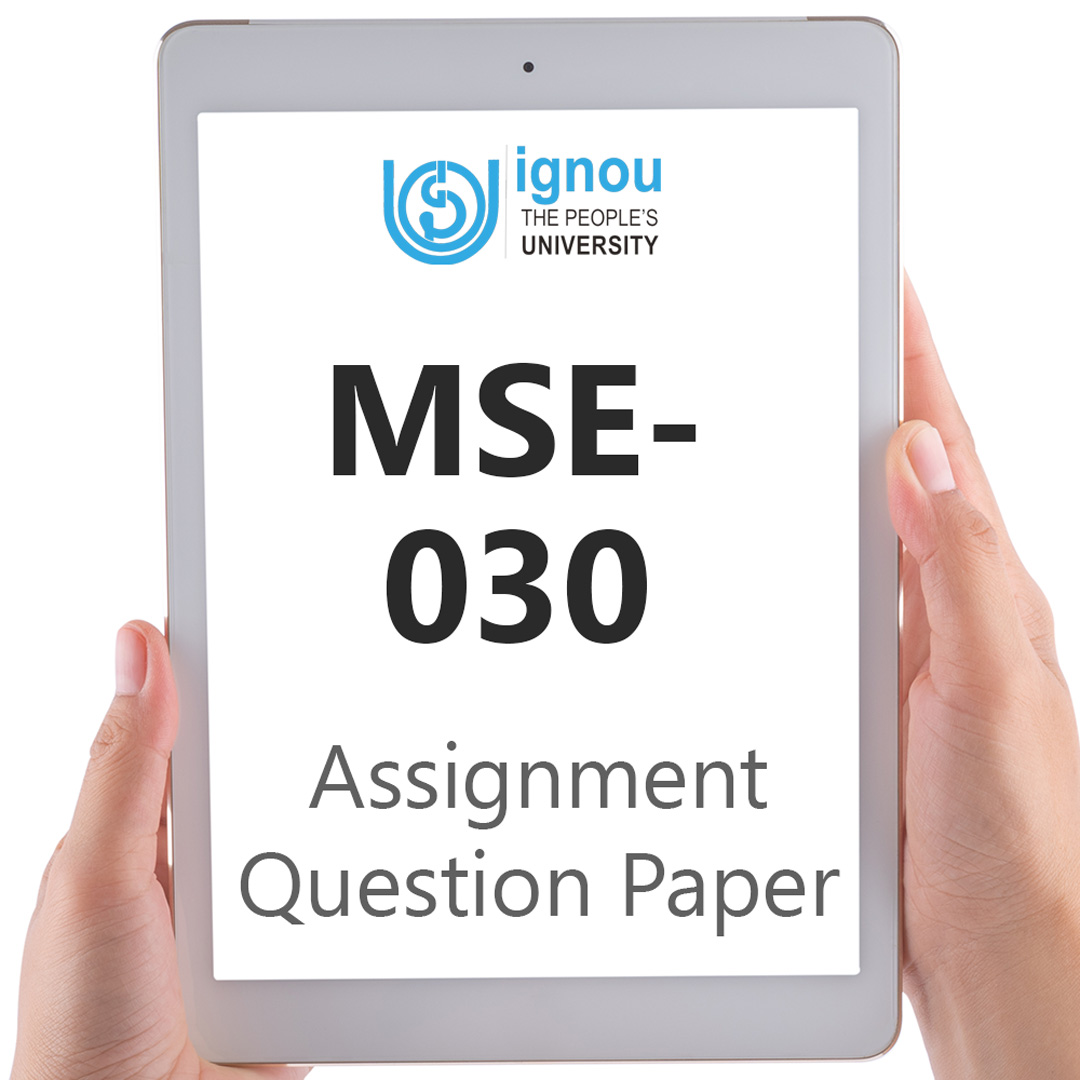If you are looking for MSE-030 IGNOU Solved Assignment solution for the subject Cloud and Infrastructure Security, you have come to the right place. MSE-030 solution on this page applies to 2022-23 session students studying in MSCIS courses of IGNOU.
MSE-030 Solved Assignment Solution by Gyaniversity
Assignment Code: MSE-030/TMA/2022
Course Code: MSE-030
Assignment Name: Cloud and Infrastructure Security
Year: 2022
Verification Status: Verified by Professor
Attempt any five questions out of seven questions. Each question carries 20 marks.
Q1) Discuss Characteristics, Benefits, Applications, and challenges of Cloud Computing.
Ans) Cloud computing is a rapidly growing technology that enables users to access computing resources, such as processing power, storage, and applications, over the internet. Cloud computing offers several benefits to users, including scalability, reliability, and cost savings. However, it also presents some challenges, such as security and data privacy concerns. In this response, I will discuss the characteristics, benefits, applications, and challenges of cloud computing.
Characteristics of Cloud Computing
On-Demand Self-Service: Cloud computing enables users to provision computing resources quickly and easily, such as processing power, storage, and applications, as needed without requiring human intervention.
Broad Network Access: Cloud computing services can be accessed over the internet from any device with an internet connection.
Resource Pooling: Cloud computing providers offer shared computing resources, which can be dynamically allocated to multiple users, allowing for maximum efficiency and cost savings.
Rapid Elasticity: Cloud computing enables users to quickly scale up or down their computing resources as needed to meet changing demands.
Measured Service: Cloud computing providers offer usage-based pricing models, which allow users to pay only for the computing resources they use.
Benefits of Cloud Computing
Scalability: Cloud computing enables organizations to quickly scale up or down their computing resources as needed, allowing them to meet changing demand without having to invest in additional hardware or infrastructure.
Cost Savings: Cloud computing eliminates the need for organizations to invest in expensive hardware and infrastructure, which can lead to significant cost savings.
Reliability: Cloud computing providers offer highly available and redundant computing resources, which can improve the reliability and uptime of applications and services.
Flexibility: Cloud computing enables organizations to provision computing resources quickly and easily as needed, allowing them to be more responsive to changing business needs.
Accessibility: Cloud computing enables users to access applications and services from anywhere with an internet connection, making it easier to collaborate and work remotely.
Applications of Cloud Computing
Infrastructure as a Service (IaaS): Cloud computing can be used to provide on-demand access to computing resources, such as processing power, storage, and networking.
Platform as a Service (PaaS): Cloud computing can be used to provide a platform for developing and deploying applications.
Software as a Service (SaaS): Cloud computing can be used to provide on-demand access to software applications, such as email, customer relationship management (CRM), and enterprise resource planning (ERP).
Backup and Disaster Recovery: Cloud computing can be used to provide backup and disaster recovery services, allowing organizations to quickly recover from data loss or system failures.
Big Data Analytics: Cloud computing can be used to provide scalable computing resources for big data analytics and machine learning.
Challenges of Cloud Computing
Security: Cloud computing presents security risks, including data breaches, cyber-attacks, and data loss, which must be carefully managed.
Data Privacy: Cloud computing requires users to trust cloud providers with their sensitive data, which can present data privacy concerns.
Compliance: Cloud computing can be subject to regulatory compliance requirements, which can be difficult to manage in a cloud environment.
Interoperability: Cloud computing requires interoperability between different cloud providers, which can be challenging due to differences in technology, standards, and protocols.
Vendor Lock-In: Cloud computing can create vendor lock-in, where organizations become dependent on a single cloud provider and find it difficult to switch providers.
Q2) Explain Cloud deployment models in detail.
Ans) Cloud computing has three primary deployment models: public cloud, private cloud, and hybrid cloud. Each deployment model has its own advantages and disadvantages, and organizations must carefully consider their needs and requirements when choosing a deployment model.
Public Cloud
The public cloud is a cloud computing model where computing resources, such as servers, storage, and applications, are owned and managed by a third-party provider and made available to the public over the internet. Public cloud providers, such as Amazon Web Services (AWS), Microsoft Azure, and Google Cloud Platform, offer on-demand access to computing resources and charge users based on usage.
Advantages of Public Cloud
Cost-Effective: Public cloud providers offer a pay-per-use pricing model, which can be more cost-effective than investing in and maintaining on-premises infrastructure.
Scalable: Public cloud providers offer on-demand access to computing resources, allowing users to quickly scale up or down as needed.
High Availability: Public cloud providers offer redundant and available computing resources, ensuring that applications and services are always accessible.
Disadvantages of Public Cloud
Security: Public cloud providers are responsible for securing their infrastructure, but users are responsible for securing their applications and data, which can be challenging.
Compliance: Public cloud providers must comply with various regulatory requirements, which can be difficult to manage for users with sensitive data or strict compliance requirements.
Dependency: Users become dependent on a single cloud provider, which can be challenging if the provider experiences outages or other issues.
Private Cloud
The private cloud is a cloud computing model where computing resources are owned and managed by an organization and made available to its users over a private network. Private cloud providers offer on-demand access to computing resources, but they are not accessible to the public.
Advantages of Private Cloud
Security: Private cloud providers offer greater control over security, as the infrastructure is owned and managed by the organization.
Compliance: Private cloud providers offer greater control over compliance, as the infrastructure is owned and managed by the organization.
Customization: Private cloud providers offer greater customization options, as the infrastructure is owned and managed by the organization.
Disadvantages of Private Cloud
Cost: Private cloud infrastructure requires a significant investment in hardware and infrastructure, which can be expensive.
Scalability: Private cloud infrastructure can be difficult to scale up or down, as it requires significant investment in hardware and infrastructure.
Availability: Private cloud infrastructure is only as available as the organization's internal IT infrastructure, which can be a limitation.
Hybrid Cloud
The hybrid cloud is a cloud computing model that combines elements of public and private clouds. In a hybrid cloud, computing resources are spread across both public and private clouds, with data and applications shared between the two.
Advantages of Hybrid Cloud
Flexibility: Hybrid cloud offers greater flexibility than public or private cloud, as organizations can choose which workloads to place in each environment.
Scalability: Hybrid cloud offers greater scalability than private cloud, as organizations can leverage the on-demand computing resources of public cloud providers as needed.
Cost: Hybrid cloud offers greater cost savings than private cloud, as organizations can leverage the cost-effective computing resources of public cloud providers as needed.
Disadvantages of Hybrid Cloud
Complexity: Hybrid cloud is more complex than public or private cloud, as it requires integration between multiple environments and systems.
Security: Hybrid cloud presents greater security risks than public or private cloud, as it requires careful management of data and applications across multiple environments.
Compliance: Hybrid cloud presents greater compliance challenges than public or private cloud, as it requires compliance management across multiple environments.
Q3) Explain Cloud architecture and layers of Cloud anatomy in detail.
Ans) Cloud architecture refers to the structure and design of a cloud computing infrastructure. It includes various components and layers that work together to deliver cloud-based services and applications. The cloud architecture is typically divided into four layers: the hardware layer, the virtualization layer, the cloud platform layer, and the application layer.
Hardware Layer
The hardware layer is the foundation of the cloud infrastructure. It includes the physical components such as servers, storage devices, and networking equipment. The hardware layer provides the computing power and storage capacity needed to support cloud applications.
The hardware layer is designed to be highly scalable and fault-tolerant, allowing cloud service providers to quickly add or remove resources as needed and ensure that applications remain available even if individual components fail. Hardware redundancy and failover mechanisms are implemented to ensure that the cloud infrastructure remains highly available and fault tolerant.
Virtualization Layer
The virtualization layer is responsible for creating virtualized environments on top of the hardware layer. It includes hypervisors, which are software programs that allow multiple virtual machines to run on a single physical server.
The virtualization layer optimizes resource utilization by allowing multiple VMs to share physical resources such as CPU, memory, and storage. This helps to reduce costs by making more efficient use of the underlying hardware.
Cloud Platform Layer
The cloud platform layer provides a set of services and tools that make it easier to develop, deploy, and manage cloud applications. It includes middleware and operating systems, as well as tools for database management, application development, and service orchestration.
The cloud platform layer provides developers with the tools and services they need to build and deploy cloud applications quickly and efficiently. This helps to reduce development time and costs, making it easier to bring new applications to market.
Application Layer
The application layer is the top layer of the cloud architecture and includes the cloud-based applications that end-users interact with. It includes web applications, mobile applications, and other types of software that are delivered over the internet.
The application layer is designed to be highly available and scalable, allowing cloud service providers to quickly add or remove resources as needed to meet changing user demands. Load balancing and auto-scaling mechanisms are implemented to ensure that the application layer remains highly available and performs well.
In addition to these layers, the cloud architecture also includes various security mechanisms, such as firewalls, intrusion detection and prevention systems, and encryption, to protect against security threats.
The cloud architecture includes the hardware layer, virtualization layer, cloud platform layer, and application layer, which work together to deliver cloud-based services and applications. Each layer provides a set of services and tools that make it easier to develop, deploy, and manage cloud applications. The cloud architecture is designed to be highly scalable, fault-tolerant, and secure, making it a popular choice for delivering a wide range of applications and services.
Q4) Discuss important characteristics of virtualization.
Ans) Virtualization is a technology that has revolutionized the way computing resources are managed and used. It is the process of creating a virtual version of something, such as a computer system or a network, using software to abstract the underlying hardware resources. Virtualization offers many benefits, such as efficient resource utilization, improved flexibility, and better cost-effectiveness. Here are some of the most important characteristics of virtualization:
Abstraction
One of the most significant features of virtualization is its ability to abstract physical hardware and other resources from the software running on top of it. This abstraction allows multiple virtual environments to be created on a single physical machine, and these environments can be easily moved between physical machines without the need for extensive reconfiguration. This abstraction makes virtualization a powerful tool for optimizing resource utilization, especially in data centers and cloud environments.
Isolation
Virtualization provides a high degree of isolation between different virtual environments. This means that problems or issues that occur in one environment are contained within that environment and do not affect other environments running on the same physical machine. This isolation provides a layer of protection against security threats and makes it easier to manage and maintain virtual environments.
Resource Pooling
Virtualization allows for the pooling of resources, such as CPU, memory, and storage, which can be shared among multiple virtual environments. This means that resources can be used more efficiently, resulting in better utilization of hardware and lower costs. With resource pooling, organizations can make the most of the available hardware resources and avoid the need to invest in additional hardware.
Flexibility
Virtualization provides a high degree of flexibility in terms of the creation, deployment, and management of virtual environments. This means that virtual environments can be easily created, modified, and deleted as needed, and can be quickly moved between physical machines to optimize resource utilization. Virtualization also makes it easier to manage and maintain virtual environments, with centralized management tools and automation capabilities that simplify routine tasks.
Scalability
Virtualization is highly scalable, allowing organizations to quickly and easily add or remove resources as needed to support changing business requirements. This means that virtual environments can be easily scaled up or down as needed, without the need for extensive hardware upgrades or reconfigurations. Scalability is a critical feature of virtualization, as it enables organizations to respond to changing business needs without disrupting operations.
Cost Savings
Virtualization can result in significant cost savings for organizations by reducing the need for physical hardware, lowering power consumption, and optimizing resource utilization. It can also reduce the time and effort required for tasks such as system backups, software upgrades, and disaster recovery. With virtualization, organizations can make the most of their hardware resources, reduce their hardware costs, and minimize their overall IT expenses.
In conclusion, virtualization is an essential technology that offers a range of important characteristics. These characteristics include abstraction, isolation, resource pooling, flexibility, scalability, and cost savings. By leveraging these features, organizations can optimize their use of hardware resources, improve their flexibility and agility, and reduce their overall IT costs. Virtualization is a key enabler of modern computing, and its impact is felt across a wide range of industries and applications.
Q5) What is Resource Pooling? Describe Resource Pooling architecture in detail.
Ans) Pooling resources in the context of virtualization refers to the ability to aggregate physical resources, such as processing power, memory, and storage, and to share them among multiple virtual machines or workloads. This enables the efficient use of hardware resources and allows organizations to optimize their IT infrastructure while reducing costs.
Resource pooling is a key component of the virtualization architecture, and it enables the virtualization layer to provide each virtual machine with access to the resources it needs, regardless of the underlying physical infrastructure. This is achieved through a series of layers and components, which work together to manage and allocate resources across the virtual environment.
The following are the layers and components of a typical resource pooling architecture:
Physical Layer: At the lowest layer of the resource pooling architecture, the physical infrastructure provides the underlying hardware resources, such as servers, storage devices, and networking equipment. The physical layer is responsible for managing the hardware resources and making them available to the virtualization layer.
Virtualization Layer: Above the physical layer is the virtualization layer, which creates the virtual machines and provides a layer of abstraction between the physical infrastructure and the virtual machines. The virtualization layer is responsible for managing the allocation of resources to each virtual machine and ensuring that each virtual machine has the resources it needs to operate efficiently.
Resource Management Layer: The resource management layer is responsible for managing the allocation and use of resources across the virtual environment. This layer monitors the utilization of physical resources and dynamically allocates resources to virtual machines as needed. It ensures that resources are allocated based on policies and priorities, and it provides mechanisms for managing resource contention and prioritizing resource usage.
Service Management Layer: The service management layer provides a set of management and monitoring tools that enable administrators to manage the virtual environment and ensure that it is performing optimally. This layer provides visibility into the status of virtual machines and their resource usage, and it provides tools for managing and provisioning virtual machines.
Resource pooling in a virtualized environment enables a range of benefits, including the efficient use of hardware resources, improved flexibility, and scalability, and the ability to optimize resource utilization based on changing workloads. Resource pooling also simplifies the management of hardware resources by providing a centralized management and monitoring framework that enables administrators to easily manage and monitor virtual machines and their resource usage.
Resource pooling also enables the creation of a virtual private cloud, which is a self-contained virtual infrastructure that can be customized to meet the needs of specific workloads. A virtual private cloud enables organizations to create a secure and scalable environment for running their applications and services, while minimizing the costs and complexities associated with traditional physical infrastructure.
Resource pooling is a critical component of the virtualization architecture, and it enables organizations to optimize their use of hardware resources, improve their flexibility and scalability, and reduce their overall IT costs. The architecture of resource pooling involves a series of layers and components that work together to manage and allocate resources across the virtual environment. By leveraging the benefits of resource pooling, organizations can create a flexible and efficient IT infrastructure that enables them to respond quickly and effectively to changing business needs.