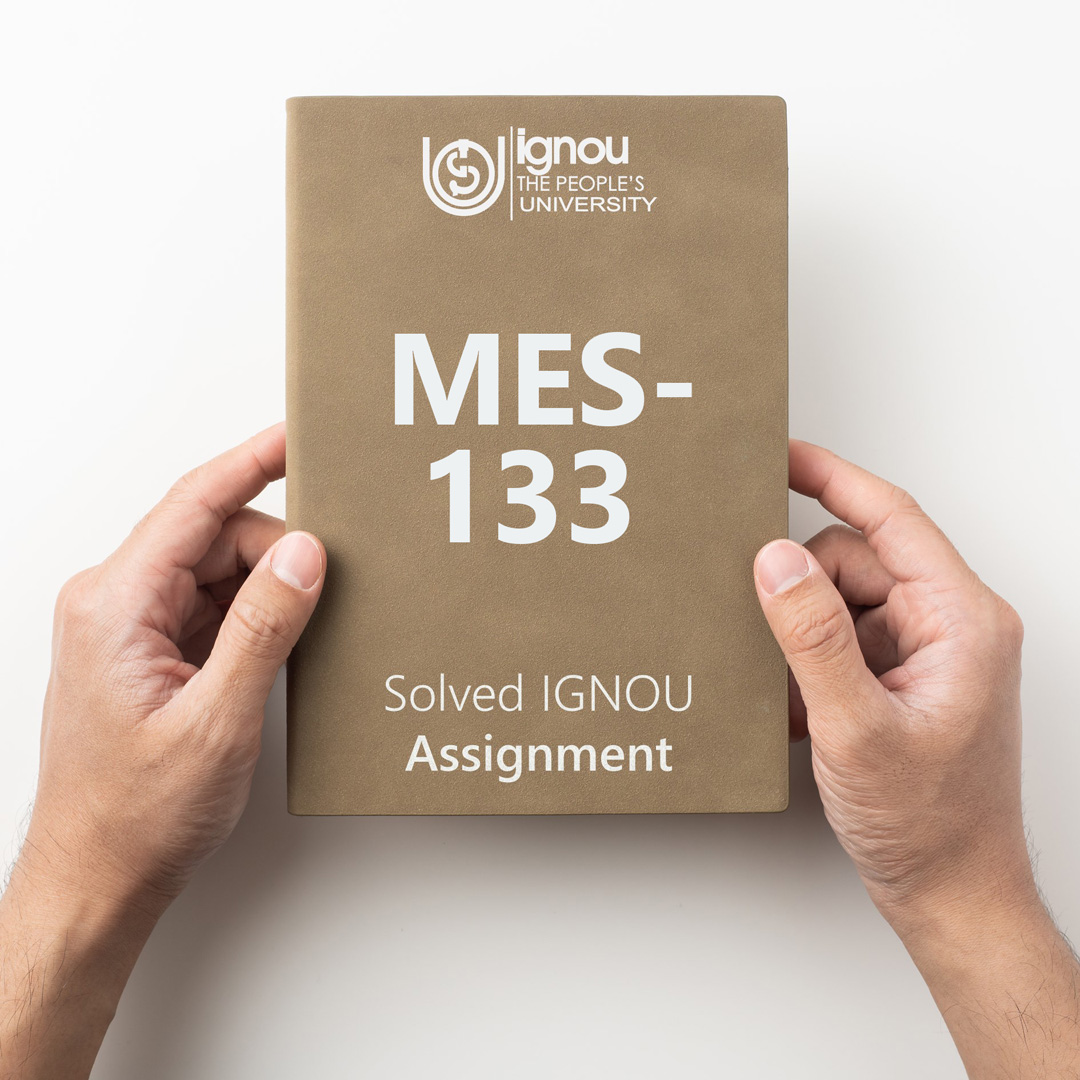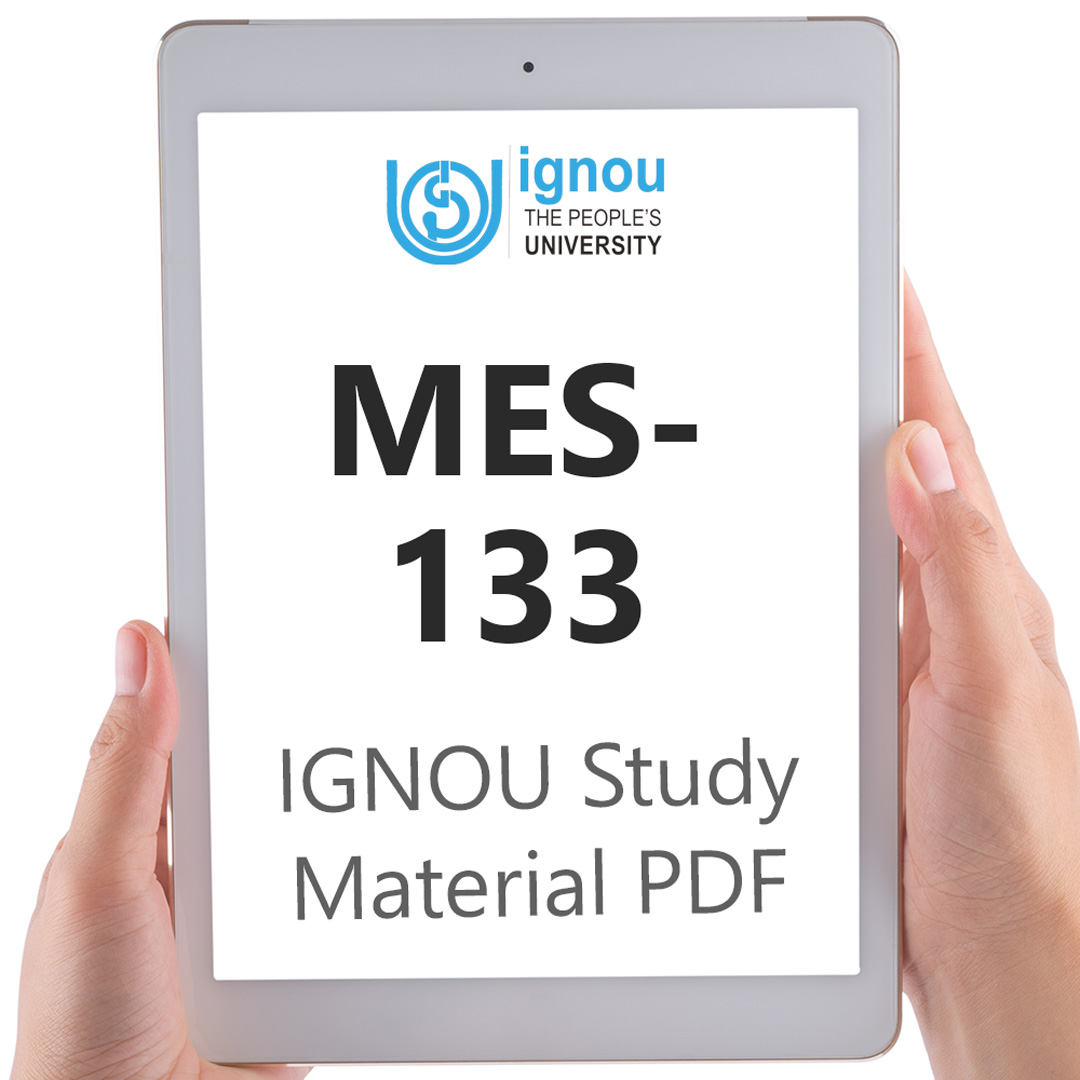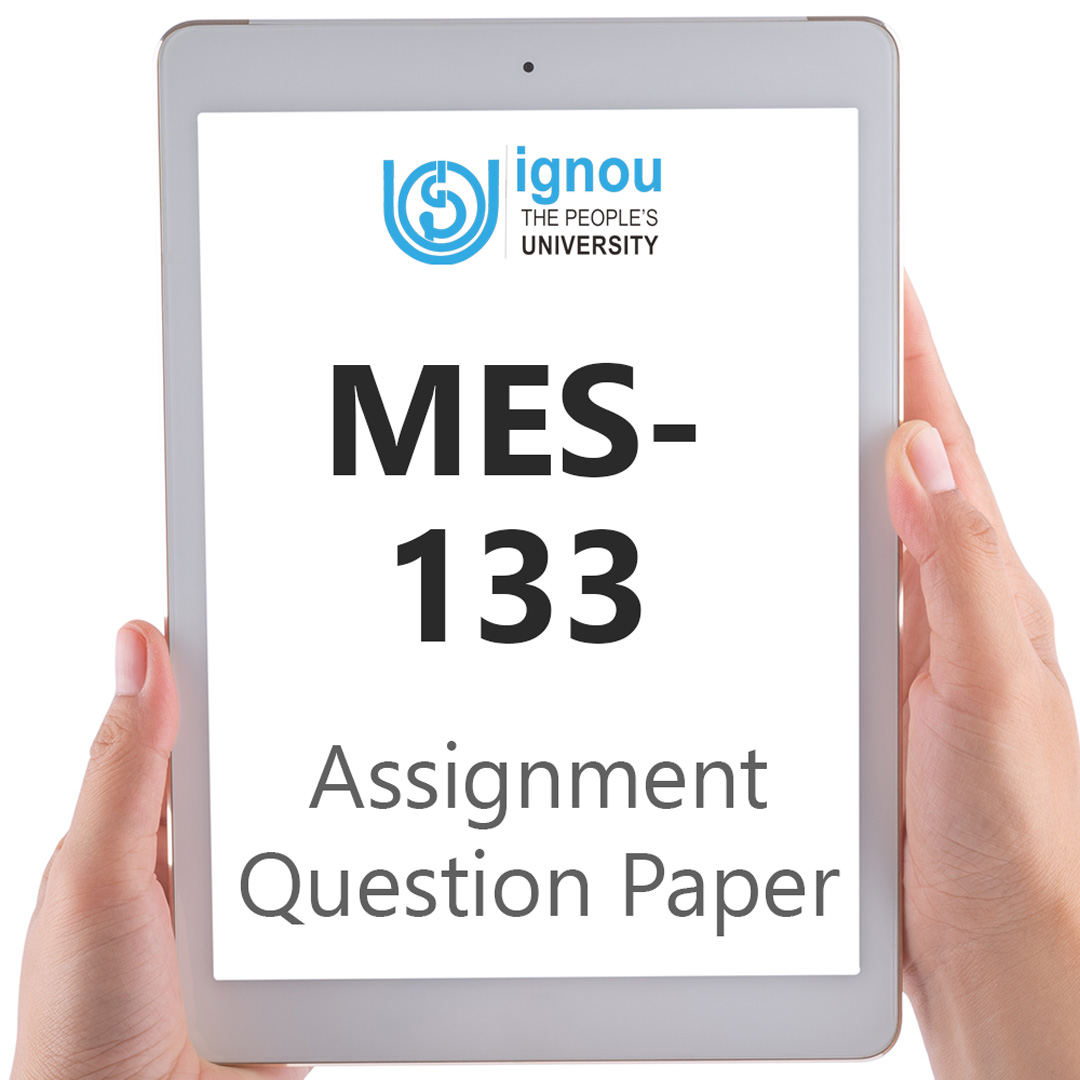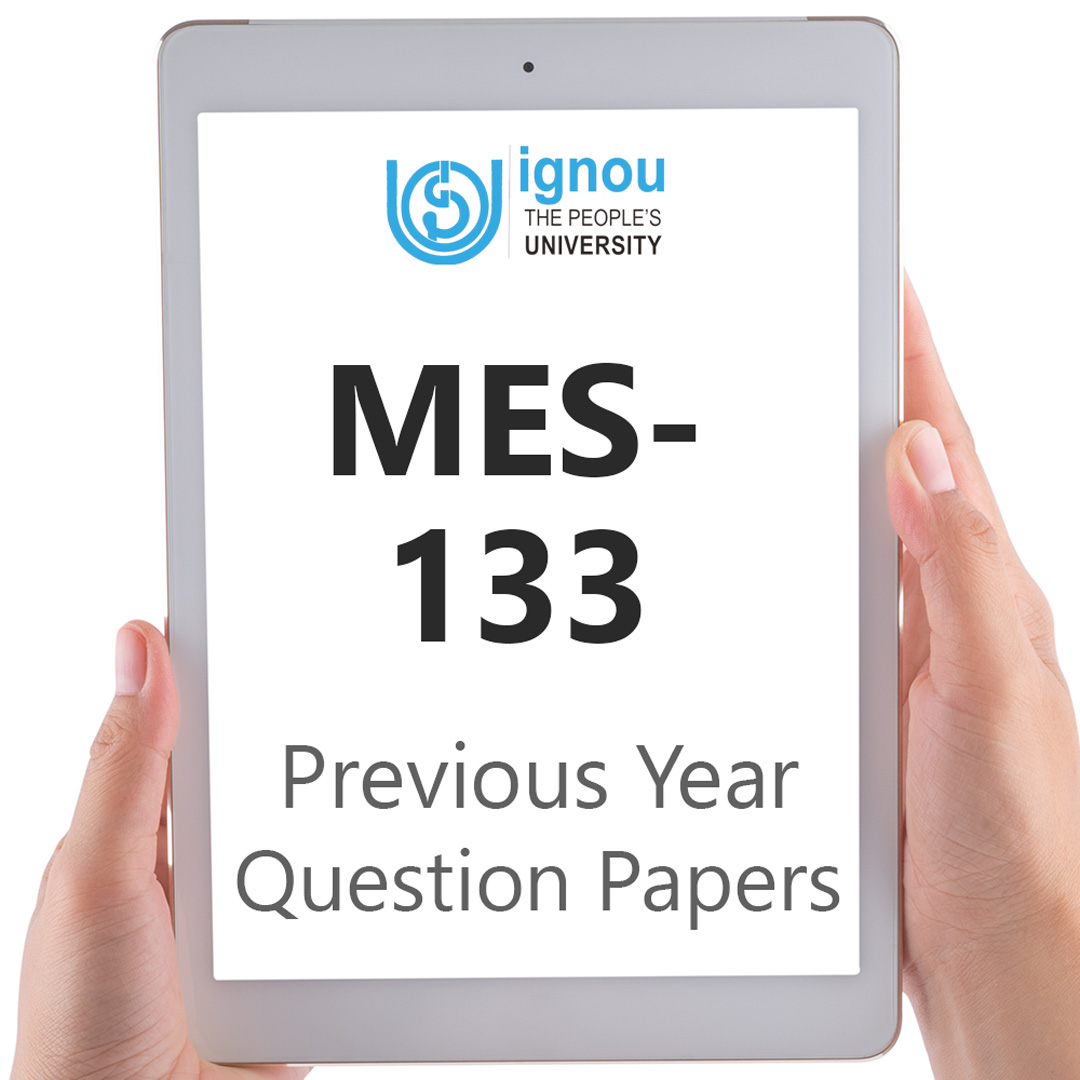If you are looking for MES-133 IGNOU Solved Assignment solution for the subject Selection and Intergration of Technology in Educational Processes, you have come to the right place. MES-133 solution on this page applies to 2023 session students studying in PGDET courses of IGNOU.
MES-133 Solved Assignment Solution by Gyaniversity
Assignment Code: MES-133/TMA/2023
Course Code: MES-133
Assignment Name: Selection and Integration of Technology in Educational Processes
Year: 2023
Verification Status: Verified by Professor
a) What do you mean by learning spaces? Suggest some technologies that can be used in today’s learning spaces?
Ans) Learning spaces refer to the physical and virtual environments where learning activities take place. These spaces can vary from traditional classrooms to online learning platforms and social media sites. The aim is to create an environment that is conducive to learning and meets the needs of the learners.
Technologies for Physical Learning Spaces
Interactive Whiteboards and Projectors: Interactive whiteboards and projectors are powerful tools that can be used to display and annotate digital content in the classroom. Teachers can use them to create interactive lessons that engage students and promote collaboration.
Laptops and Tablets: Laptops and tablets are portable devices that allow students to access digital resources, complete assignments, and collaborate with peers from anywhere in the classroom. Teachers can use them to create digital quizzes and interactive activities that make learning more engaging and fun.
Learning Management Systems (LMS): LMS platforms are web-based applications that allow teachers to manage course content, assessments, and communication with students. LMS platforms like Moodle, Blackboard, and Canvas can be used to create online classrooms and facilitate remote learning.
Virtual and Augmented Reality: Virtual and augmented reality technologies provide immersive and interactive learning experiences that allow students to explore and visualize complex concepts. Virtual field trips, 3D simulations, and augmented reality textbooks are some examples of how these technologies can be used in the classroom.
Cloud-based Storage and Collaboration Tools: Cloud-based storage and collaboration tools like Google Drive, Microsoft OneDrive, and Dropbox allow students and teachers to share files and collaborate on projects from anywhere, anytime.
Video Conferencing Tools: Video conferencing tools like Zoom, Skype, and Google Meet enable remote learning and collaboration, allowing students and teachers to connect from different locations. These tools can be used for online tutoring, virtual office hours, and remote presentations.
Social Media Platforms: Social media platforms like Twitter, Facebook, and LinkedIn can be used to facilitate communication and collaboration among students and teachers. These platforms can be used to share educational resources, promote discussions, and provide opportunities for networking.
Technologies for Virtual Learning Spaces
Learning Management Systems (LMS): LMS platforms are web-based applications that allow teachers to manage course content, assessments, and communication with students. LMS platforms like Moodle, Blackboard, and Canvas can be used to create online classrooms and facilitate remote learning.
Virtual and Augmented Reality: Virtual and augmented reality technologies provide immersive and interactive learning experiences that allow students to explore and visualize complex concepts. Virtual field trips, 3D simulations, and augmented reality textbooks are some examples of how these technologies can be used in the classroom.
Web-based Collaboration Tools: Web-based collaboration tools like Google Docs, Microsoft Teams, and Slack allow students and teachers to collaborate on projects and assignments in real-time. These tools can be used to create online study groups, facilitate peer-to-peer feedback, and promote teamwork.
Video Conferencing Tools: Video conferencing tools like Zoom, Skype, and Google Meet enable remote learning and collaboration, allowing students and teachers to connect from different locations. These tools can be used for online tutoring, virtual office hours, and remote presentations.
Massive Open Online Courses (MOOCs): MOOCs are online courses that are designed for large-scale participation and open access via the web. MOOC platforms like Coursera, edX, and Udacity provide access to thousands of courses from leading universities and institutions around the world.
Social Media Platforms: Social media platforms like Twitter, Facebook, and LinkedIn can be used to facilitate communication and collaboration among students and teachers. These platforms can be used to share educational resources, promote discussions, and provide opportunities for networking.
b) Define Open Educational Resource (OER). How are OERs created?
Ans) Open Educational Resources (OERs) are free and openly licensed educational materials that can be used, shared, and modified by anyone. OERs can include textbooks, lesson plans, videos, podcasts, quizzes, interactive simulations, and any other type of educational material that can be used to support learning. The key characteristics of OERs are that they are free, openly licensed, and can be modified and shared. OERs are typically created by educators, subject matter experts, and students who want to share their knowledge and expertise with others. OERs can be created using a variety of tools and technologies, including word processors, graphic design software, video editing software, and learning management systems (LMS). OERs can be shared through a variety of channels, including websites, blogs, social media platforms, and OER repositories.
There are several steps involved in creating an OER. The first step is to identify the educational need or problem that the OER will address. This may involve conducting research, analysing data, or consulting with other educators or subject matter experts. The next step is to develop the content for the OER. This may involve creating text, images, videos, or other multimedia elements. It may also involve developing assessment tools, such as quizzes or exams, to evaluate student learning. Once the content has been created, it is important to ensure that it is accessible to all learners. This may involve formatting the content for different devices and platforms, such as smartphones or tablets, and ensuring that the content is compatible with assistive technologies, such as screen readers. Finally, the OER must be licensed for open use. This involves selecting an open license, such as a Creative Commons license, which allows others to use, share, and modify the content. The license should also provide clear guidance on how the OER can be used and attributed.
There are many benefits to using OERs in education. First, OERs are free and openly available, which can reduce the cost of education for students and educators. This can help to increase access to education, particularly for learners in underserved communities or developing countries. Second, OERs can be modified and adapted to meet the specific needs of learners and educators. This can help to personalize learning and make education more engaging and relevant. Third, OERs can be shared and reused, which can help to build a community of learners and educators who collaborate and learn from each other. This can also help to improve the quality of education, as educators can share best practices and collaborate on developing new resources. Fourth, OERs can be updated and improved over time, which can help to ensure that the content remains current and relevant. This can be particularly important in rapidly changing fields, such as technology or science.
Finally, OERs can help to promote open and transparent education systems, which can foster greater accountability and trust between learners, educators, and institutions. Open Educational Resources (OERs) are free and openly-licensed educational materials that can be used, shared, and modified by anyone. OERs can be created using a variety of tools and technologies, and can be shared through a variety of channels, including websites, blogs, social media platforms, and OER repositories. OERs have many benefits for learners, educators, and institutions, including reducing the cost of education, personalizing learning, building a community of learners and educators, improving the quality of education, and promoting open and transparent education systems.
c) How will you use technology for management of educational institutions? Explain with suitable examples.
Ans) Technology has become an essential tool for the management of educational institutions. From administrative tasks to classroom instruction, technology has enabled educational institutions to operate more efficiently, effectively, and conveniently. In this answer, we will discuss some of the key uses of technology for the management of educational institutions and provide examples of how technology is being used in practice.
Learning Management Systems (LMS): LMS are software applications that provide educators and students with a centralized platform for managing course content, assignments, assessments, and communications. LMSs allow educators to create and manage online courses, track student progress, and provide feedback to students. Students can access course materials, complete assignments, and participate in online discussions through the LMS. One example of an LMS is Blackboard, which is used by many universities and colleges. Blackboard provides educators with tools for creating and managing online courses, including a content management system, assignment and assessment tools, and communication tools. Students can access course materials, complete assignments, and participate in online discussions through Blackboard.
Student Information Systems (SIS): Student information systems (SIS) are software applications that provide educational institutions with a centralized platform for managing student data, including registration, attendance, grades, and other academic and personal information. SISs enable educators and administrators to access and analyse student data, identify trends, and make data-driven decisions. One example of an SIS is PowerSchool, which is used by many K-12 schools in the United States. PowerSchool provides educators and administrators with tools for managing student data, including attendance, grades, and assessment results.
Digital Content Creation and Distribution: Digital content creation and distribution tools enable educators to create, share, and distribute digital content, including textbooks, lesson plans, and other educational materials. These tools allow educators to create and share content that is engaging, interactive, and easily accessible to students. One example of a digital content creation and distribution tool is OpenStax, which provides free, peer-reviewed textbooks for college and high school courses. OpenStax textbooks are available in multiple formats, including PDF, EPUB, and HTML, and can be accessed through the OpenStax website or integrated into an LMS.
Digital Assessment and Evaluation: Digital assessment and evaluation tools enable educators to create, administer, and score assessments using digital technologies. These tools allow educators to assess student learning in real-time, provide immediate feedback to students, and track student progress over time. One example of a digital assessment and evaluation tool is Kahoot!, which provides educators with tools for creating and administering interactive quizzes and surveys. Kahoot! quizzes can be accessed by students using a web-based platform or mobile app and provide real-time feedback to students.
Digital Communication and Collaboration: Digital communication and collaboration tools enable educators and students to communicate and collaborate using digital technologies. These tools allow educators to communicate with students, parents, and other educators in real-time, share resources and information, and collaborate on projects and assignments. One example of a digital communication and collaboration tool is Google Classroom, which provides educators with tools for creating and managing online courses, assignments, and assessments. Google Classroom also provides tools for communication and collaboration, including a class stream for posting announcements and updates, and a discussion board for students to collaborate on projects and assignments.
In conclusion, technology has become an essential tool for the management of educational institutions. Learning management systems, student information systems, digital content creation and distribution tools, digital assessment and evaluation tools, and digital communication and collaboration tools are just a few examples of the ways in which technology is being used to manage educational institutions. These technologies have enabled educators and administrators to operate more efficiently, effectively.